It is time once again to take a look at the latest extensions to become available to Windows 10 users on the Microsoft Edge browser.
Microsoft Edge itself is now just over two years old as it arrived as part of the initial release of Windows 10 in July 2015. One year later, with the release of the Anniversary Update for Windows 10 extensions were finally introduced for the year old browser.
Now here we are with Edge having recently marked its second birthday as part of Windows 10 and right on the verge of the fourth major feature update being released on 17 October 2017 - most of you already know it as the Fall Creators Update.
Over the last year I have steadily chronicled the Microsoft Edge Extensions in the Windows Store, err, I mean Microsoft Store, in Windows 10 so after an update from the Edge team late last month I figured it was time to update our extension tracking.
According to the Microsoft Edge Team in a blog post on the official Windows Blog on 29 September, there are more than 72 extensions in the Microsoft Store now and they provided some background on why the growth has been so anemic in this first year.
"We have taken a purposefully metered approach as we onboard new extensions. Extensions are one of the most substantial features in a new browser, and we have a high bar for quality. Because extensions interact so closely with the browser, we have been very attuned to the security, performance, and reliability of Microsoft Edge with these extensions enabled. Starting with a small group of the most popularly requested extensions has allowed us to mature our extension ecosystem as alongside our extension platform, as well as to build a smooth onboarding experience for developers over time."
They continued by adding:
"We are extremely sensitive to the potential impact of extensions on your browsing experience and want to make sure that the extensions we do allow are high-quality and trustworthy. We want Microsoft Edge to be your favorite browser, with the fundamentals you expect – speed, power efficiency, reliability, security. Poorly written or even malicious add-ons for browsers remain a potential source of privacy, security, reliability and performance issues, even today. We want users to be confident that they can trust extensions in Microsoft to operate as expected. As such, we continue to evaluate each extension submission to ensure that it will bring value to our users and support our goals for a healthy ecosystem."
They are certainly saying the right things about their approach to allowing extensions into the Microsoft Store however, until this process opens up to general submissions and becomes part of the Store validation process then the numbers are going to continue growing very slowly.
Here is a visual to give you an idea of just how slow the growth has been over the last 15 months:
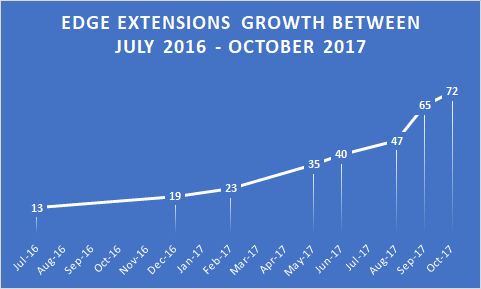
That breaks down to just 4.8 extensions added each month - just bareley more than one per week.
I have said it before and will say it again until this changes if the restricted nature of adding extensions to the Microsoft Store continues then users will choose to not use Edge because the functionality that a robust extensions ecosystem gives them on browsers like Chrome, FireFox, and even Internet Explorer makes them more productive.
Here are the seven latest extensions added to the Microsoft Store for Edge:
-- Grammarly for Microsoft Edge
-- Marker: Screen capture tool for professionals
-- bitwarden - Free Password Manager
-- Enhancer for YouTube for Microsoft Edge
-- 1Password
Ultimately the extensions should begin flowing in at such a pace that it is not easy for myself and others to keep track of what is being added.
----------
But, wait...there's probably more so be sure to follow me on Twitter and Google+.





