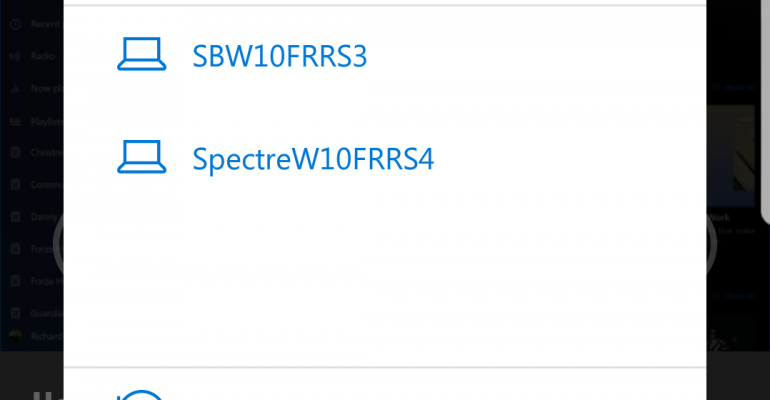On October 17, 2017 Microsoft released their fourth major feature update for Windows 10 which is know as the Fall Creators Update.
This is one part of our overall coverage for the release and you can visit Windows 10 Fall Creators Update: Review Central for links to all of the other elements of our post-release content.
----------
Build 2017 attendees had the chance to see how the Microsoft Graph could help users seamlessly share content and information between their Windows 10 machine and any of their mobile devices running Android or iOS. While some of the demoed features did not make the cut for the Windows 10 Fall Creators Update, check out the elements within the Fall Creators Update that help connect devices to a Windows 10 machine.
Microsoft Edge for iOS and Android
This was announced last week, and the apps are in preview right now. The iOS version is limited to just 10,000 users under the Apple TestFlight systems and so until that preview opens up there is no more space to grab the Microsoft Edge App from the Apple Store.
For Android users the news is a little bit better: The Microsoft Edge App for Android is available as an unreleased preview with no limit to the number of users who can download the app to their phones.
Both of these apps, once you have them on your device and signed in using the same Microsoft Account as your Windows 10 device, will allow you to share website links directly back to your computer (if your computer is running the Fall Creators Update). You have the option to open the link immediately in the browser on that device or push it into the Action Center so it can be viewed later.

Sharing a link from Microsoft Edge on Android to Windows 10 Fall Creators Update Device
The sharing process for Microsoft Edge on iOS will be very similar.
Microsoft Apps App for Android
This app implements a feature on Android devices that provides a Share to PC option on the system sharing menu so that you can push websites and images hosted on the web to your Windows 10 Fall Creators Update devices.
Download Microsoft Apps app from the Google Play Store.
Continue on PC for iOS
This app performs the same function as the Microsoft Apps app on Android. IT is however, currently in a private preview because it required test builds of the Windows 10 Fall Creators Update to work properly.
It should leave preview once the Fall Creators Update is released to the public today but there may be some lag between those two events.
Download Continue on PC app from the Apple Store.
As I mentioned above, all of these options are temporary solutions to Microsoft's ultimate goal of creating a seamless communications path among your ecosystem of devices that are tied together through a Windows 10 device and your Microsoft Account. I have tested these features between an Android device and Windows 10 Fall Creators Update and it is much easier to use like this than sending emails to myself.
Phone Settings
To help you make these connections between your iOS and Android phones Microsoft has added Phone Settings panel to the Windows Settings App which will walk you through adding them and getting the right apps on your device.

Phone Settings in Windows 10 Fall Creators Update
----------
Be sure to check out all of our Windows 10 Fall Creators Update coverage.