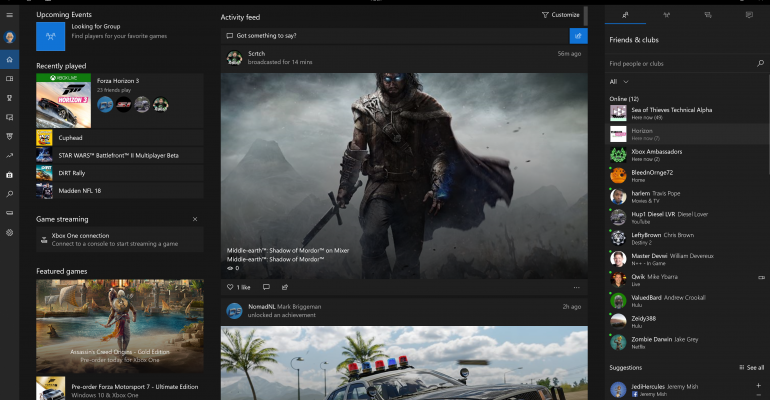On October 17, 2017 Microsoft released their fourth major feature update for Windows 10 which is know as the Fall Creators Update.
This is one part of our overall coverage for the release and you can visit Windows 10 Fall Creators Update: Review Central for links to all of the other elements of our post-release content.
----------
After the launch of Windows 10 in the summer of 2015, Microsoft's Xbox team made a commitment to see the PC platform dominate when it came to gaming, a reversal of the company's approach to gaming during the Windows 8/8.1 era.
Since this announcement a new Game Settings has arrived on Windows 10 and we now have an Xbox App that allows us to even stream games from the Xbox One console over a local network for remote gaming.
Over the last six months a few enhancements have been made to the gaming side of the Windows 10 Fall Creators Update to continue those efforts. Here are the four biggest areas where we've seen improvement.
Broadcasting
The biggest change with the broadcasting feature in the Windows 10 Fall Creators Update is the switch to Mixer as the backend for the service. Mixer used to be known as Beam - a company Microsoft acquired in 2016.
When you set things up in the Game Settings area of the Windows Settings App the options for controlling various elements of your broadcast has been updated for a better overall experience for streaming from your PC to Mixer viewers.
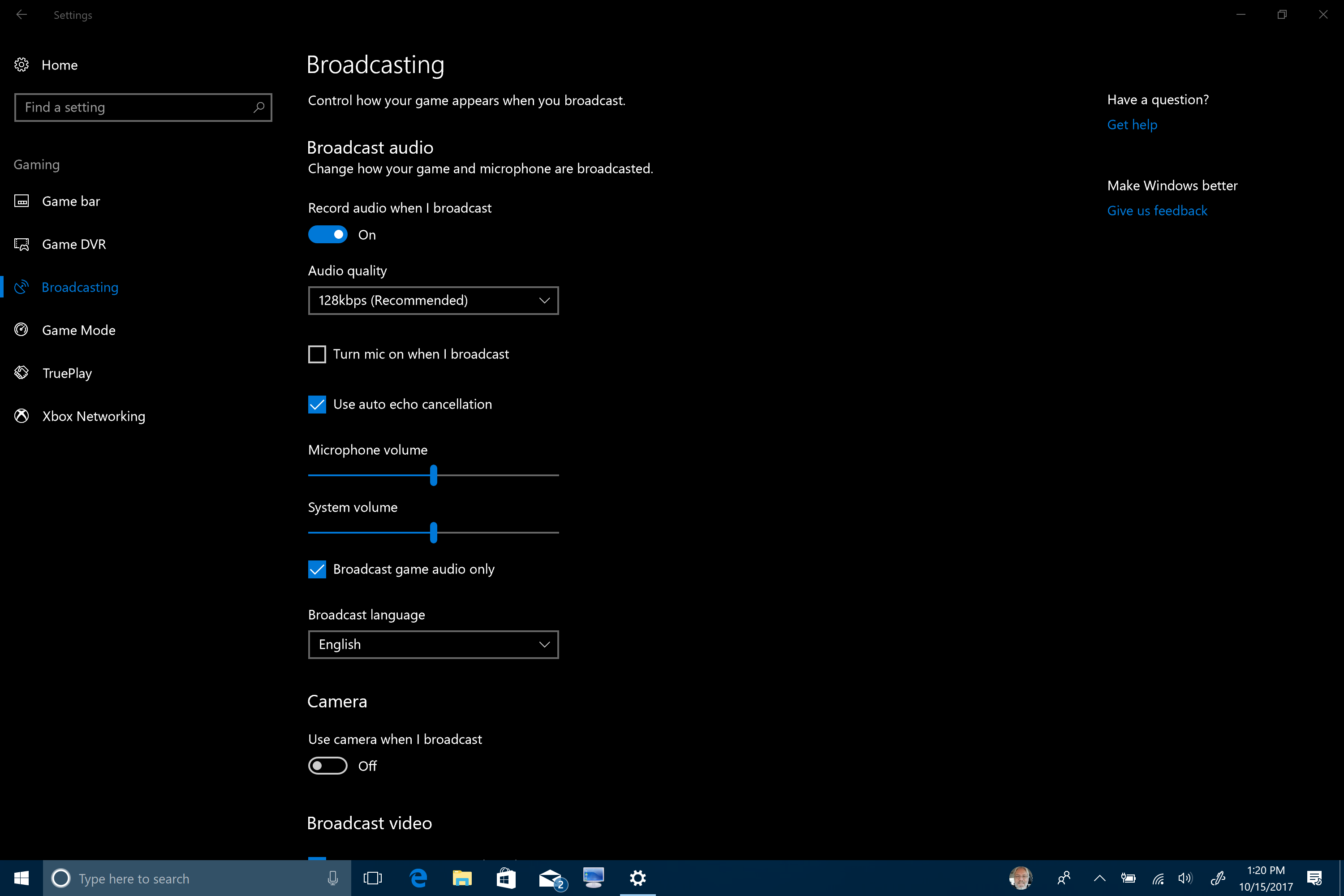
Gaming Broadcast Settings in the Windows 10 Fall Creators Update
TruePlay
This new anti-cheating option is intended to keep things fair and balanced when you are online gaming.
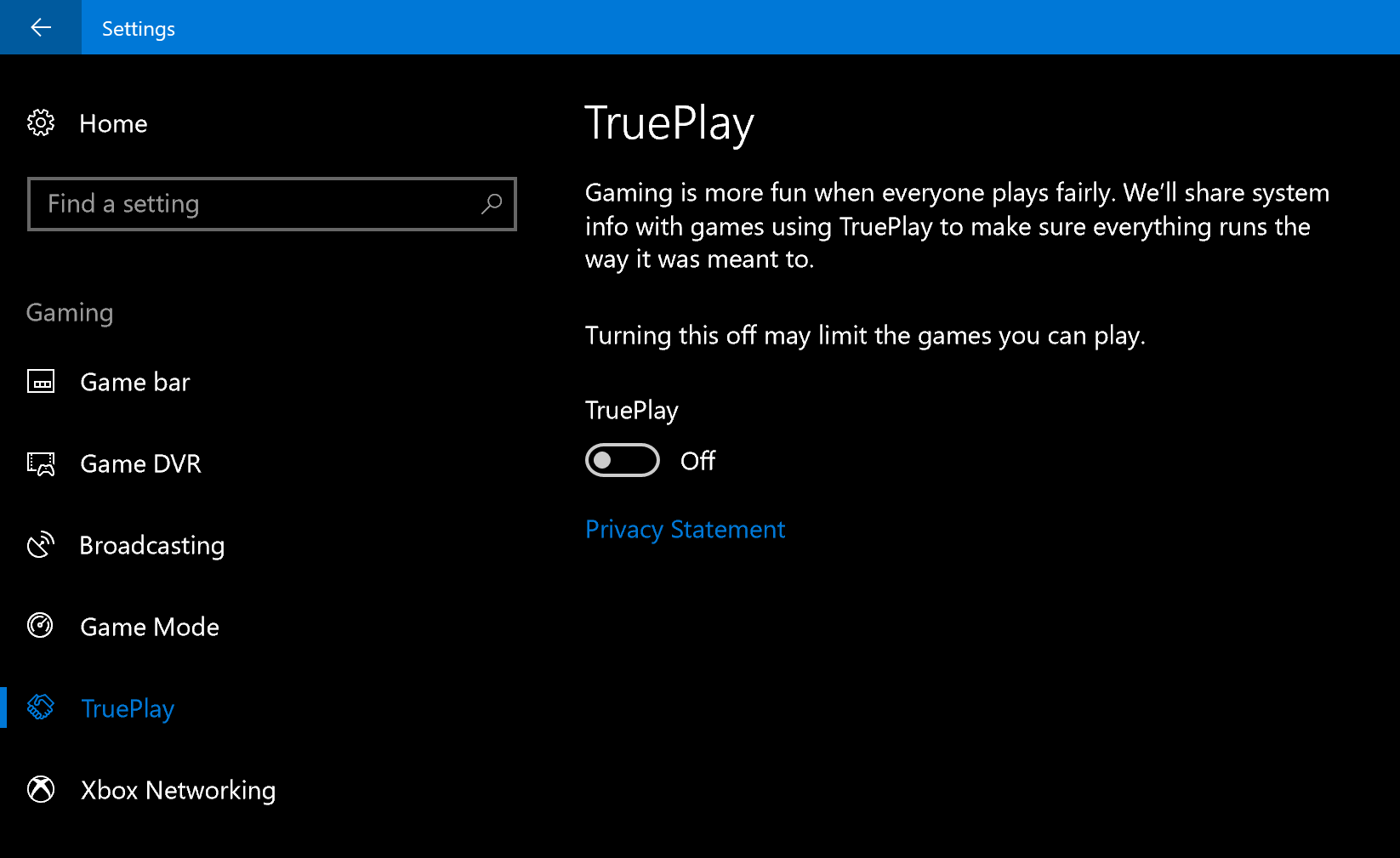
TruePlay Settings in the Windows 10 Fall Creators Update
Xbox Networking
This is one of the neatest additions to Game Settings in the Windows 10 Fall Creators Update. Using this settings page you can troubleshoot network issues related to your gaming including connectivity, the status of Xbox Live services, and server connectivity.
It is a great way to get a snapshot of your systems ability to connect for gaming purposes.
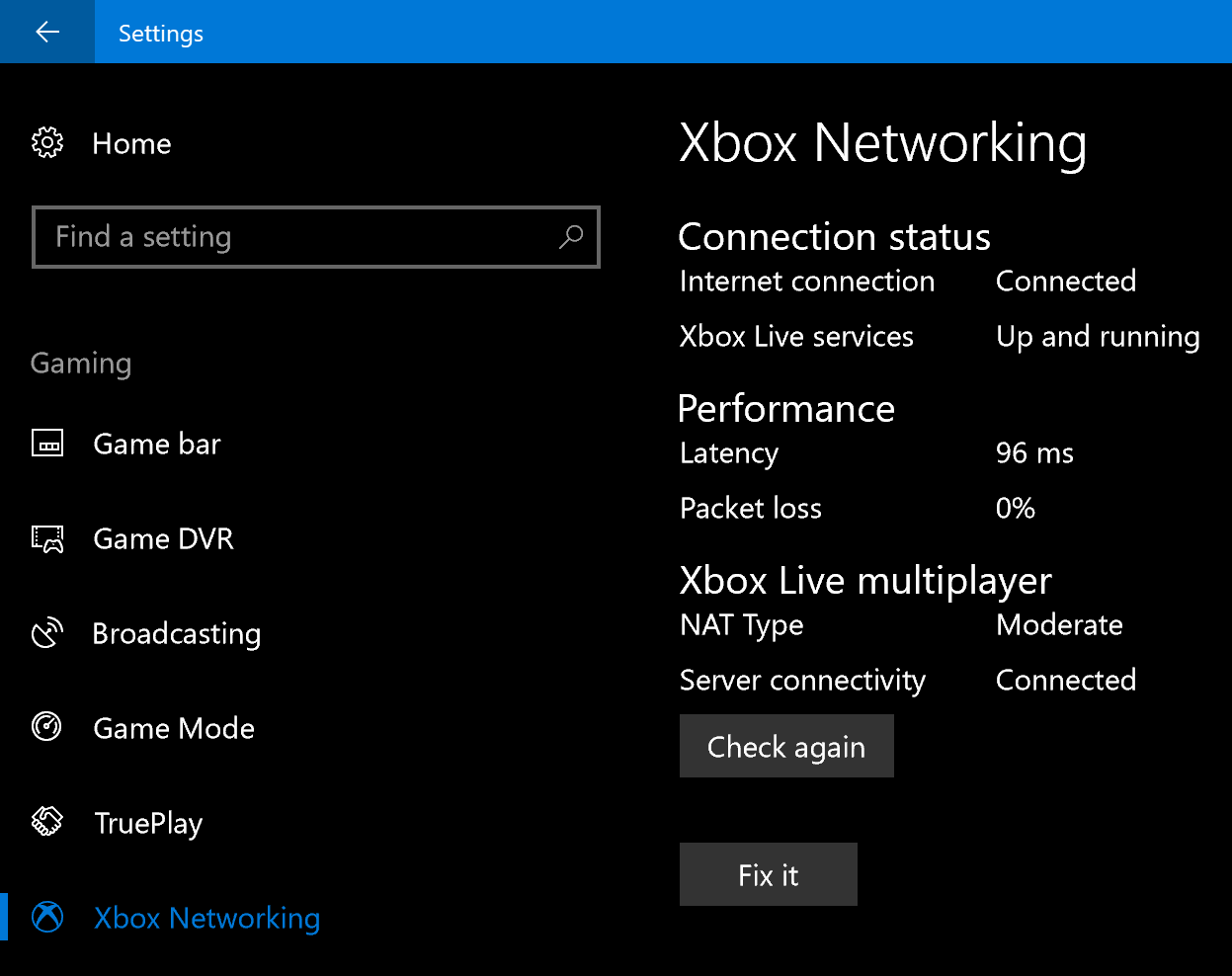
Xbox Networking Settings in the Windows 10 Fall Creators Update
Xbox One Fall Update
Yesterday Microsoft released the Fall Update for the Xbox One console which has several new features including a new Home Page that can be completely customized with what is important to your console experience.
Among some of the new features you will find:
- The ability to have up to 40 items in your group of pinned items
- Dark, Light, or High-Contrast Themes
- A new Guide that enables easier access to key areas of the dashboard so you can keep your game running on the screen when accessing the Guide
- Enhanced notification system for when your system is idle so they are more easily visible from far away
- Quicker access to your recent activities via your profile
- Network Transfer allows you to easily move games between consoles
- Back up games and console settings to an external device to make setup faster on a new console
- Bulk Transfer games back and forth between internal/external storage
- The Xbox Store has become the Microsoft Store just like on Windows 10 devices
- Xbox Assist App can help you learn about new features or provide troubleshooting assistance
Microsoft has also added a My Xbox tab to the Xbox.com homepage and when you see it it will look very familiar if you use the Xbox App on your Windows 10 devices:
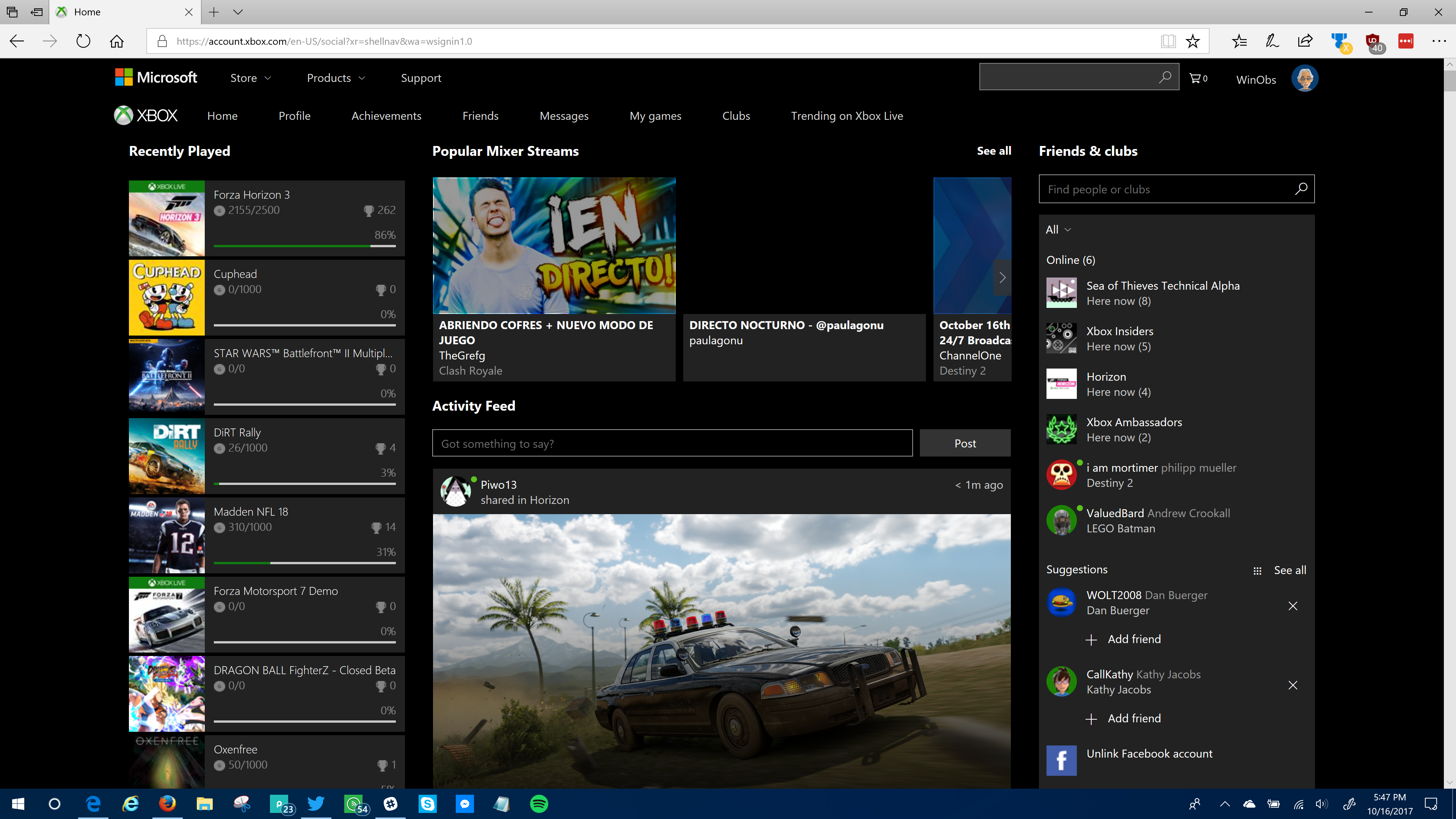
My Xbox on Xbox.com
----------
Be sure to check out all of our Windows 10 Fall Creators Update coverage.